
TWS True Wireless Earphones
Wireless Type:Bluetooth
Support Memory Card:No
Volume Control:Yes
Control Button:Yes
Brand Name: shinecon
Product Paramenters
Is wireless:Yes
Vocalism Principle:Dynamic
Codecs:AAC
Certification:ce
Style:In-Ear
Communication:Wireless
Use:Portable Media Player, Mobile Phone, Gaming, Sports, travel
Function:Bluetooth, Microphone
Place of Origin:Guangdong, China
Cord Length:wireless
Bluetooth Standard:Bluetooth v5.0
Waterproof Standard:IPX-5
How to use
Power on: Press and hold the multi-function button for 3 seconds.
Power off: Press and hold the multi-function button for 5 seconds.
Answer/Hung up:Touch the L/R earbud multi-function button.
Decline:Incoming call ringing, double-touch L/R multi-function button.
Play music: Long press L/R earbud for 2 seconds .
Pairing mode: automatically enter the pairing state.
Connected status: blue light flashes once every 5 seconds.
Music status: blue light flashes once every 5 seconds
Charging status: red light is on Fully
Charged: L/R earbud light off
Low battery status:red light is on and accompanied by prompt tone
Details Images
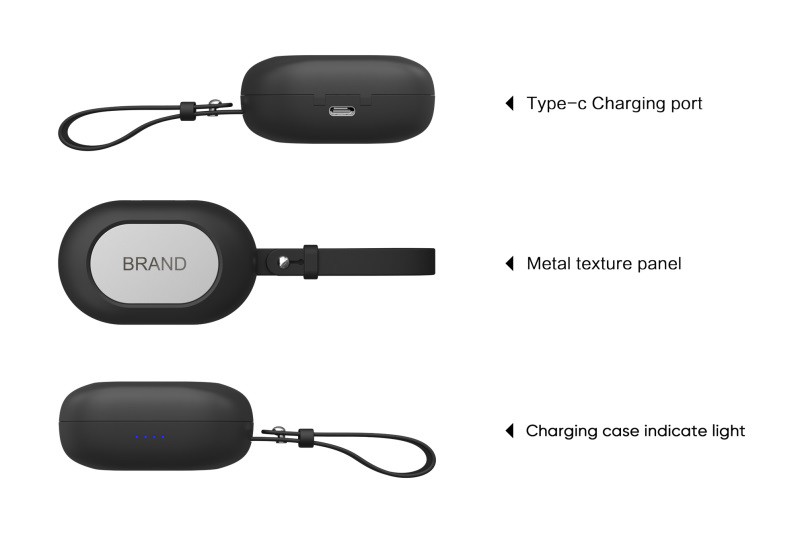



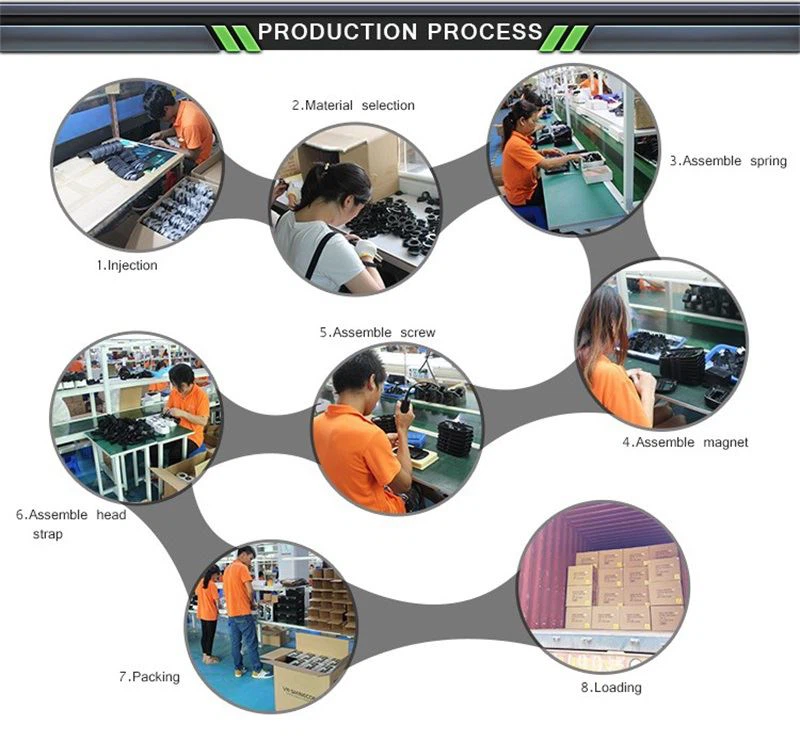


FAQ
1. The headphones don't turn on.
Check if your earphones have enough battery life. If not, please charge them for at least 30 minutes.
2. The earphones and my device don't connect, or take a long time to connect.
1) Check that your earphones are in the "discoverable" mode.
2) Make sure that your earphones are not connected to other devices, and that your device is not connected to other Bluetooth devices.
3. The Bluetooth connection is not stable, causing some interruptions.
1) Try shortening the distance between your headphones and device. Avoid solid barriers in between.
2) Please keep away from strong interference sources, such as Wi-Fi and GPRS.
3) Please make sure the Bluetooth antenna of your device is not blocked.
Hot Tags: TWS True Wireless Earphones manufacturers, suppliers, factory, wholesale, customized, brands, buy, discount, in stock, price
You Might Also Like
Send Inquiry















