Shinecon new coming TS08 has started pre-sale. TS08 uses Airoha 1536u chip to support independent pairing of left and right earphones. So for fans who have got TS08 Bluetooth earphone TWS for the first time, how to pair with mobile phone Bluetooth? How to switch songs and answer calls with TWS? Here is how to use TS08 TWS?
First introduce the regular binaural pairing mode of Shinecon TWS
Use Shinecon TWS for the first time, put on the headset, turn on the Bluetooth and search for the name "TS08 " on the mobile phone, click Connect, the mobile phone displays "Connected", indicating that the pairing is complete. The picture below shows the Shinecon TWS pairing Android interface:
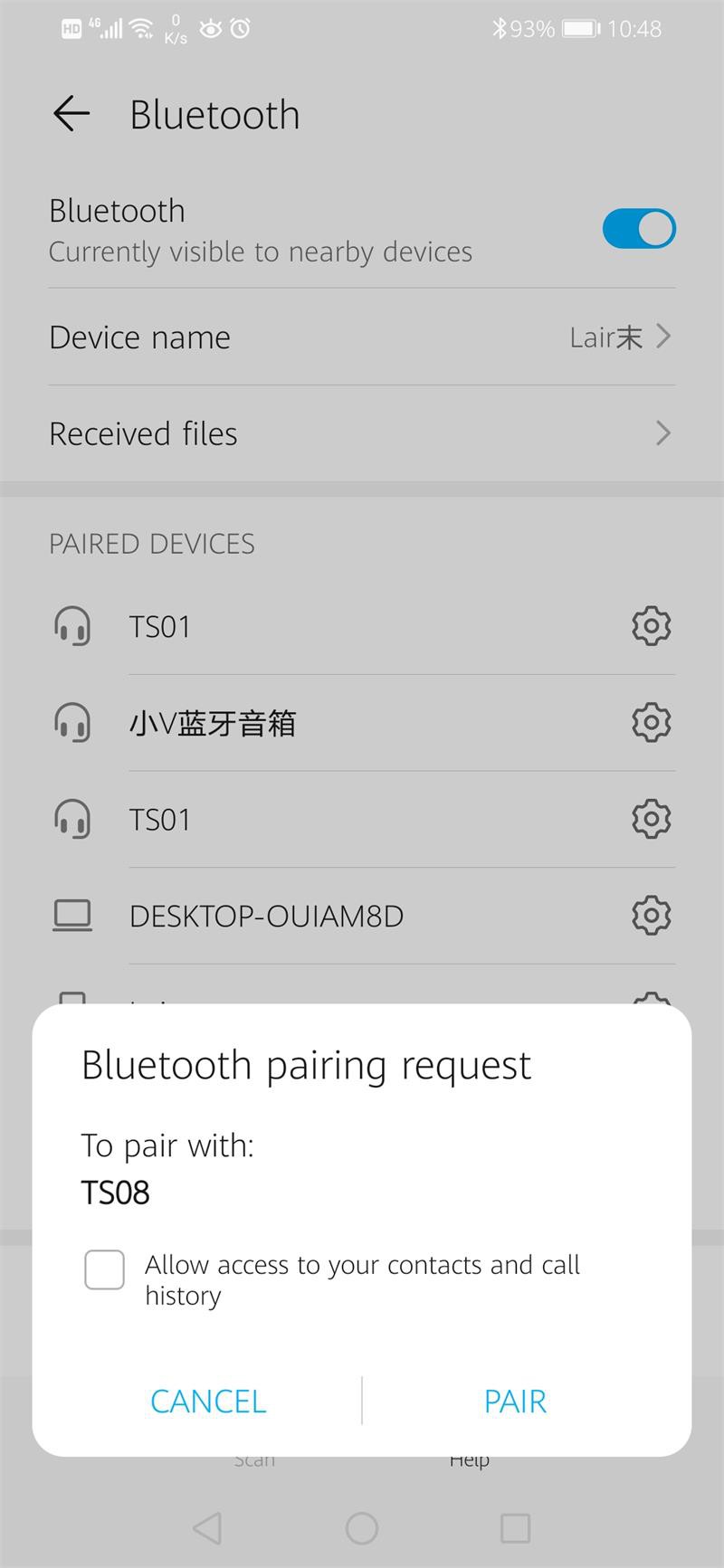
Then there is the single ear pairing mode
Take out L/R one earbud.
Turn on Bluetooth search on the mobile phone: the name is TS08 TWS, click Connect, the mobile phone displays "Connected", indicating that the pairing is complete. The picture below shows the Shinecon TWS right ear pairing Andriod interface:
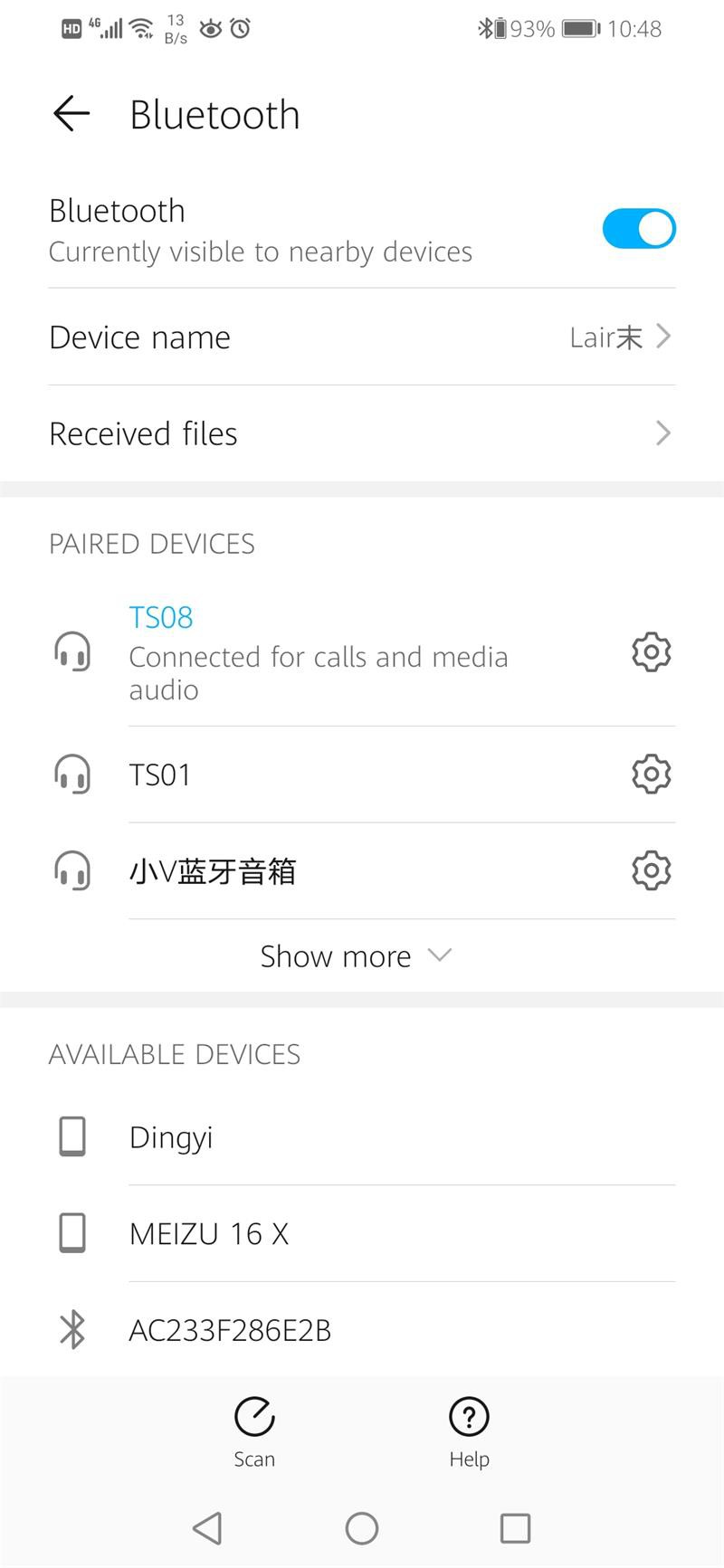
Shinecon TWS cut song / answer the phone / wake up voice method
1. The Shinecon TWS bluetooth headset supports music play/pause, previous/next track functions, by clicking the induction on the back of the headset to operate:
Play/pause: click once
Next song: Press Left earbud 2seconds
Previous song: Press right earbud 2seconds
Volume+: Double click Left earbud
Volume-: Double click right earbud
2. TS08 TWS supports answering/hanging up and rejecting the phone voice, by clicking and long-pressing the sensor to operate:
Answer/hang up: click once
Reject: long press for 2 seconds
3.Shinecon TWS support to open siri or voice assistant
Wake up voice assistant: Triple click L/R earbud
Green Union TWS cut song / answer the phone / wake up voice method
The above is an introduction to the Shinecon TWS Bluetooth headset pairing with a mobile phone. If it fails to pair during use, you can solve it by "Ignore this device" and restart the Bluetooth of the mobile phone. For specific methods, please refer to the previous detailed introduction.








